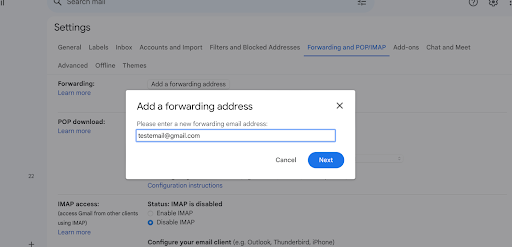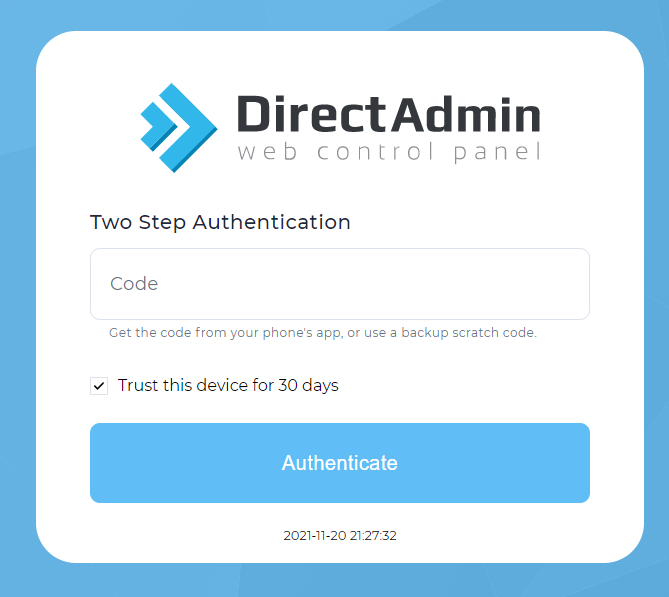How to Secure Your Website from Hackers: 11 Most Effective Tips
Essential Security Measures
Website security is a critical factor in protecting data, reputation, and profits for businesses. Here are the essential security measures that every website should implement:
Secure Sockets Layer (SSL) and Security Plugins

Implement SSL certificates to encrypt data transmitted between your website and users. Additionally, install reputable security plugins to actively monitor and defend against website vulnerabilities.
Software Updates

Maintain the latest versions of all website software, including the Content Management System (CMS) and plugins. Updates often contain security patches that address newly discovered vulnerabilities.
Strong Passwords
A strong password is a combination of characters that is difficult to guess or crack. It should be at least 12 characters long and include a mix of uppercase and lowercase letters, numbers, and symbols.
Here are some tips for creating a strong password:
- Make it long. The longer the password, the harder it is to crack.
- Use a mix of characters. Include uppercase and lowercase letters, numbers, and symbols.
- Avoid using personal information. Do not use your name, birthday, address, or other personal information in your password.
- Do not use common words or phrases. Avoid using common words or phrases that can be easily guessed.
- Use a different password for each account. Do not use the same password for multiple accounts.
How to store your passwords:
Once you have created strong passwords, it is important to store them securely. Here are some tips for storing your passwords:
- Use a password manager. A password manager is a secure application that can store all of your passwords in one place.
- Write them down on paper. If you do not want to use a password manager, you can write your passwords down on paper and store them in a safe place.
- Do not share your passwords with anyone. Do not share your passwords with anyone, even your friends or family.
By following these tips, you can create and use strong passwords to help protect your website from cyber threats.
Here are some additional things to keep in mind when setting passwords:
- Avoid using dictionary words or common phrases. These are easily guessed by hackers.
- Do not use personal information in your passwords. This includes your name, birthday, address, or phone number.
- Do not use the same password for multiple accounts. If one account is compromised, all of your accounts could be at risk.
- Change your passwords regularly. This will help to keep your accounts secure.
- Use a password manager. A password manager can help you to create and store strong passwords for all of your accounts.
HTTPS Protocol
Ensure all website traffic utilizes the HTTPS protocol, which encrypts data transmission for enhanced security, especially when handling sensitive information.
To use HTTPS with your domain name, you need a SSL or TLS certificate installed on your website. Your web host (Web Hosting Provider) may offer HTTPS security or you can request a SSL/TLS certificate from Certificate Authorities and install it yourself. SSL/TLS certificates may need to be renewed periodically.
There are different types of web servers, and each has its own process for installing and updating SSL/TLS certificates. You will need to find out which web server your website is using and follow its instructions for installing and updating your certificate.
Phishing Awareness
Phishing is a sneaky tactic cybercriminals use to steal your personal information. They try to trick you into thinking they're someone you trust, like your bank or a coworker. They'll send emails or texts that look real, urging you to click a link or download an attachment. But if you do, it could install malware on your device or take you to a fake website that steals your login details.

Phishing awareness is your best defense. It's about learning to recognize phishing attempts and knowing how to react. Here's how to get started:
- Be skeptical: Don't click on links or attachments in emails or texts from unknown senders. Even if the sender seems familiar, be cautious if the message creates a sense of urgency or threatens punishment.
- Inspect the sender: Look closely at the sender's email address. Phishing emails often have typos or use strange characters.
- Hover over links: Before clicking a link, hover your mouse over it to see the real destination URL. If it doesn't match the displayed text, don't click!
- Don't enter personal information: Legitimate companies won't ask for sensitive details via email or text. If you're unsure, contact the company directly through a trusted channel.
- Report suspicious messages: If you think you've received a phishing attempt, report it to the sender's email provider and your own IT security team.
By following these steps and staying alert, you can protect yourself from phishing scams and keep your information safe.
Uploaded File Control
If your website allows user uploads, restrict file types and sizes to mitigate malware risks. Implement file scanning procedures to detect and prevent malicious uploads. Store uploaded files separately from core website files to minimize potential damage.
Website Security Tools
Utilize website security tools that simulate hacker attacks to identify vulnerabilities. Firewalls play a crucial role in actively blocking unauthorized access attempts.

Website Backups
![]()
A website backup is essential for any website owner, just like having an insurance policy for your car. It's a complete copy of your website's files, including text, images, and code, stored securely offsite. This way, if your website experiences a problem like a hacking attack, accidental deletion, or software malfunction, you can restore it to a previous working state using the backup.
There are two main ways to back up your website. For those comfortable with technical aspects, you can manually download your website's files and database through an FTP client and store them on a separate device. This method gives you full control over the backup process, but it requires some technical knowledge.
Alternatively, many web hosting providers offer automatic backup services as part of their plans. These services handle the scheduling and storage of your backups, making the process much simpler. You can usually configure how often backups are created and for how long they're retained. This is a great option for those who are less technical or simply prefer a hands-off approach.
Web Hosting Provider Selection
Choose a reputable web hosting provider with a robust security infrastructure. Look for providers that offer regular backups, security monitoring, and incident response protocols.
WordPress.com
Plugin Management
Only use essential, well-maintained plugins. Avoid plugins with known vulnerabilities or those that haven't received updates in a prolonged period.
Penetration Testing
Conduct regular penetration testing (pen-testing) by professional security experts. Pen-testing simulates real-world attacks to identify and address security weaknesses before attackers exploit them.
Consequences of Website Hacking
![]()
Data Breaches
Hackers can steal sensitive customer data such as names, email addresses, credit card information, and dates of birth. This can lead to financial losses for both the company and its customers, potentially harming brand reputation.
Intellectual Property Theft
Websites may store intellectual property such as vendor and customer portals or confidential company documents. A compromised website can expose this sensitive information, causing significant business disruptions and legal issues.
Website Defacement
Hackers can alter website content, potentially displaying offensive or misleading information. This can damage brand reputation and erode customer trust.
DDoS Attacks
Hackers can launch Distributed Denial-of-Service (DDoS) attacks to overwhelm a website with traffic, making it inaccessible to legitimate users. This can disrupt business operations and lead to lost revenue.

Common Hacking Techniques
- Brute-Force Attacks: Hackers employ automated tools to guess usernames and passwords through trial-and-error attempts.
- Social Engineering: Hackers use psychological manipulation tactics to trick users into revealing sensitive information or clicking malicious links.
- Software Vulnerabilities: Hackers exploit weaknesses in website software, such as CMS platforms or plugins, to gain unauthorized access.
- DDoS Attacks: Hackers overwhelm a website with a surge of traffic, rendering it unavailable to legitimate users.
- Cross-Site Scripting (XSS): Hackers inject malicious scripts into a website, allowing them to steal user data or redirect users to malicious websites.
- DNS Spoofing: Hackers redirect website traffic to a fraudulent website designed to steal user information.
Benefits of Secure Websites
- Enhanced Customer Trust: Robust website security demonstrates a commitment to protecting customer data, fostering trust and loyalty.
- Improved Search Engine Ranking (SEO): Search engines often favor secure websites (HTTPS) in their ranking algorithms.
- Reduced Risk of Legal Issues: Strong website security measures help mitigate the risk of data breaches and associated legal consequences.
- Improved Business Continuity: Regular backups and secure website infrastructure enable faster recovery from cyberattacks, minimizing downtime and financial losses.
- Competitive Advantage: Demonstrating a proactive approach to website security can give your business a competitive edge.
Hacken Certification: A Comprehensive Security Solution
Hacken Certification involves a thorough security audit of your website by qualified security professionals. This process can include penetration testing, bug bounty programs, and smart contract audits, depending on your specific needs. Successfully passing a Hacken security assessment