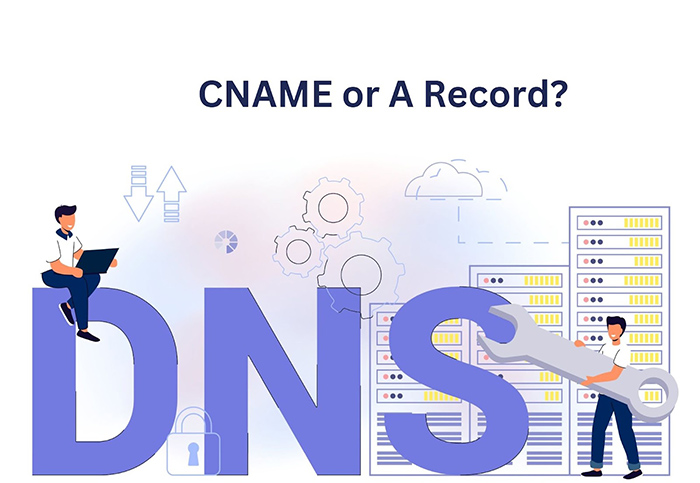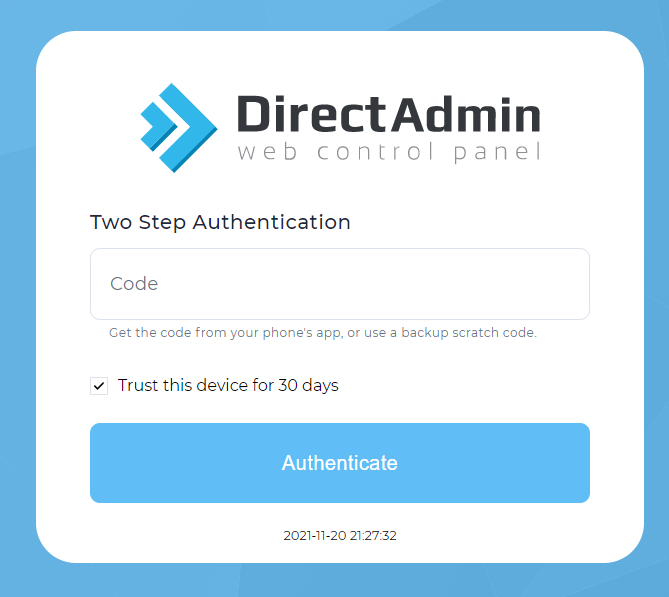What is a website?
 What is a website?
What is a website?
A website is a collection of web pages that are linked together and accessible through the Internet. These pages can contain text, images, videos, and other forms of media.
Imagine a website as a house built with HTML code. To make this house accessible to everyone, it needs to be placed on a piece of land that is always lit up, which is a web server - a computer that is always connected to the Internet 24/7.
A website is like a house online, built on a foundation of web pages stored in a web server. Let's explore the key components that make up this digital dwelling:
- Web Hosting: Imagine the server as your website's land. It's where your web pages reside, ready for visitors. Only when hosted on a server do your linked pages become a recognized "website."
- Address: Your website's address, or URL, is like its street address. When a visitor types it into their browser, the server sends them to your digital home.
- Homepage: This is your website's grand entrance, the first room visitors encounter. It sets the tone and guides them to explore further.
- Design: Think of this as your website's decor and layout. Menus, graphics, and overall visual style create a unique experience for your visitors.
- Content: The heart of your website lies in its content. Engaging text, images, and videos make your website informative and captivating.
- Navigation: This is the map that helps visitors find their way around. A well-structured navigation system with clear menus makes exploring your website a breeze.
Remember, these components work together to create a welcoming and informative online space for your visitors. So, build your website with care, and make it a digital home you're proud of!
Types of website
When crafting a website, you have two main approaches: static or dynamic. Each offers distinct advantages, so let's explore their unique traits to determine the best fit for your online goals.
Static Websites: Set in Stone, but Speedy and Simple
- Pre-built Perfection: Imagine a carefully crafted book. Static websites are similar—their pages are written in HTML, CSS, and JavaScript, forming a complete set before visitors arrive.
- No Server-Side Styling: Think of the server as a librarian, swiftly delivering these pre-made pages without any additional tailoring. This lack of processing makes static websites lightning-fast.
- Database-Free: They operate independently, without interacting with databases, streamlining their structure.
- Cost-Effective: Since no server-side processing is involved, hosting static websites is often more affordable.
Dynamic Websites: Adapting to Every Visitor
- Custom Content on Demand: Picture a skilled chef taking your order. Dynamic websites function similarly, crafting each page uniquely based on user requests.
- Runtime Recipes: Server-side scripting languages like PHP, Node.js, or ASP.NET are the secret ingredients, enabling dynamic content generation during each visit.
- Database Dialogue: These websites seamlessly interact with databases, unlocking a wealth of personalized information and interactive features.
- Effortless Updates: Maintaining a dynamic website is a breeze—make a single change, and it instantly reflects across all pages, unlike static websites that require individual page alterations.
The ideal website type depends on your specific needs:
Static: Ideal for showcasing unchanging content or simple portfolios.
Dynamic: Perfect for e-commerce stores, social media platforms, or any website requiring frequent updates, user interactions, or database integration.
There are many different types of websites, depending on the purpose of use. Some common types of websites include:
- Personal website: A website for an individual, often used to introduce themselves, share hobbies, etc.
- Business website: A website for a business, often used to promote products/services, provide contact information, etc.
- E-commerce website: An online shopping website that allows users to purchase products online.
- News website: A website that provides news, events, etc.
- Educational website: A website that provides knowledge, education, etc.
Carefully consider your website's purpose and update frequency to make an informed decision that aligns with your digital vision.
Basic website structure
The basic website structure includes the following components:
- Homepage: The homepage is the first page of the website, often containing general information about the website.
- Content pages: The content pages contain detailed information about the different topics of the website.
- Menu: The menu helps users easily find information on the website.
- Search bar: The search bar helps users quickly search for information on the website.
- Footer: The footer contains contact information, copyright, etc., of the website.
How to access Websites?
Imagine a vast library of knowledge, accessible from anywhere with a simple key. That's the magic of a website, and your ticket to entry is a unique address called a URL.
Think of a URL as a map to a specific web page. Each section serves a purpose:
- Protocol (http:// or https://): This tells your browser how to speak the website's language, ensuring a secure connection.
- Third-level domain (www.): This is often the website's name, like "www.cssfounder."
- Second-level domain: This identifies the type of website, like "cssfounder" for a design resource.
- Top-level domain (.com, .in): This signifies the website's category, like ".com" for commercial entities or ".edu" for education.
- Path (/directory): This points to a specific section within the website, like "/blogs" for the blog section.
- File (/index.html): This specifies the individual page you want to access, often "index.html" for the homepage.
Putting it all together, "https://besthostadvice.tips/" takes you to the main page of Best host advice, while "https://besthostadvice.tips/blogs/how-to-make-a-website-for-beginners-from-a-to-z-3" unlocks a specific blog post within that website.